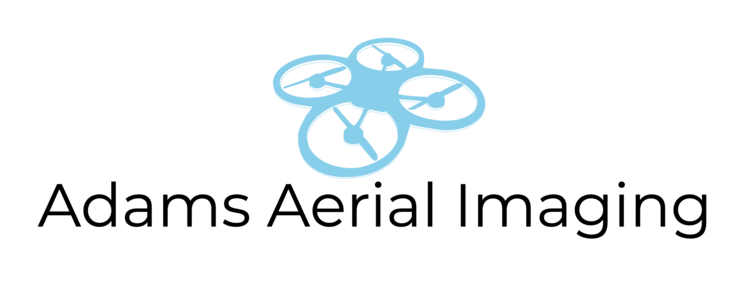The frustration over Apple’s lack of ports on their professional laptops has been well documented and I agree, especially when it comes to the lack of a built-in SD card reader. But there is no option for those that need access to Final Cut and the Adobe software suite on the go. While dongles are no fun, I do appreciate the promise of only needing to carry one type of cable for everything. As of right now, I can charge my laptop, my phone, one of my GoPros all with the same cable. I think we are approaching a daywhen everything uses USB-C, but until then, I will be living the #DongleLife.
I use my Macbook for the standard computer tasks, photo and video editing, graphic design work and some light gaming. Since I frequently need access to files and footage on a variety of devices, sometimes simultaneously, it requires that I carry duplicate adapters. Since I work with people using Windows and Mac, I have Windows 10 installed on my MBP, along with the newest Mac OS.
Completing my kit are a pen and Field Notes notebook, microfiber cleaning cloth and lens cleaning wipes, and a Logitech Bluetooth mouse. While Apple’s trackpad is good, I always carry the Logitech mouse because I sometimes need the precision when editing video or images offered by a good mouse.
All of this tucks neatly inside my TimBuk2 Command shoulder bag. It is rugged, convenient and comfortable. My kit may be a bit overkill, but It keeps me ready for any situation.
Here is a full list of my kit:
- TimBuk 2 Command bag, small
- 2017 Apple Macbook Pro 15” w/i7
- Macbook USB-C Charger and cable
- LaCie 2TB USB-C Rugged Mini harddrive
- Logitech MX Anywhere2 bluetooth mouse
- Grid-it Cacoon Medium Organizer
- SD card reader
- 2 Apple USB-C to USB-A adapters
- USB-C to HDMI adapter
- USB-C to Ethernet adapter
- 2 UCB-C to Micro USB adapter
- 1 USB-C to USB-C cable
- Microfiber cloth and lens cleaner
- Field Notes notebook and Uni-bal Jetstream pen