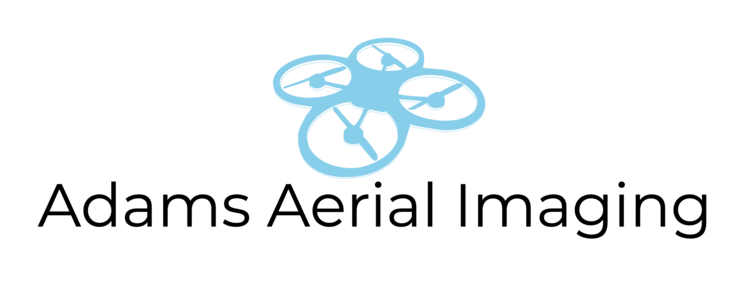An action camera is a great tool for anyone creating video. The flexibility they offer through their durability, compact size and vast array of accessories allows you to get shots that would be impossible to get with other cameras, capturing angles that make your video more engaging. While they are great at capturing first person action, they are also great for b-roll or time-lapse shots, allowing you to set it and forget it.
When shopping for an action camera, there are countless from a variety of brands that sit at every price point starting below $50. Despite most cameras advertising similar features, frame rates and resolutions, it is the details that make all the difference.
My personal brand of choice for action cameras has been GoPro, shooting with both a Hero 6 Black and Hero 4 Black. There are three main reasons for my choice, including the video quality, accessory selection and the accompanying mobile apps. The video quality advantage has little to do with resolution, since most action cameras can shoot in 4K, the GoPros are capable of shooting at a higher bit rate. Bit rate is arguably more important than resolution, since a high bit-rate 1080p video can look better than lower bit-rate 4k video. The other situation where the GoPro cameras excel is adapting to changes in light. The quick auto exposure makes all the difference, especially when shooting video on a bike or car, where the amount of light can drastically change when driving through a tunnel or riding in the woods. If an action cameras is slow to respond to a change in light, you can miss a shot.
For action cameras, the accessories are everything. With the ubiquity and dominance of the GoPro brand, you have access to a massive variety of mounts, cases, filters and much more. From three axis gimbals that help you get stable video, to built in mounts in cars or on personal watercrafts and ATVs, you have loads of options that can help you create some cool shots.
While it may not be important for everyone, the GoPro mobile apps are a great addition to these cameras. For newer GoPros, there are two main apps. The main GoPro app can be used to control the camera, adjust settings and download footage from the camera to a mobile device over WiFi or the GoPro Quik Key SD card reader. The second mobile app, Quik, is a basic video editor with one neat trick. it can automatically create a highlight style video form a clip selection. This is great for people who want to share footage quickly or do not have the time, tools or desire to manually edit video.
One additional accessory that I would recommend is a gimbal. Available from GoPro, or third party companies like Feiyu Tech, a good three-axis gimbal will significantly improve your video quality when recording while moving on a skateboard, bike, car or your feet.
GoPro Hero 6 Black
- Standard housing
- Lens cap
- 2 Extra batteries
- Replacement lens cover
GoPro Hero 4 Black
- GoPro housings (Standard, Skeleton, Blackout, Frame)
- 5 Extra batteries
- Lens cap
- GoPro LCD backpack with Skeleton and dive housing backs
General Accessories
- FeiyuTech WG2 IP67 Waterproof Wearable Gimbal
- SanDisk Extreme and Extreme Plus Micro SD cards (mix of 64GB and 32GB cards)
- Flat and Curved adhesive mounts
- Extra mounting hardware
- GoPro bolt wrench
- GoPro Handlebar mount, head strap, hat clip, chest mount and dog harness mount
- GoPro Tripod adapter
- GoPro Handler floating grip and GoPro Shorty grip/tripod
- Joby Gorilla Pod Large and Gorilla Pod Video with magnetic feet and suction cup mounts
- Polar Pro ND filters
- GoPro surf leash and tether
- Anti-fog inserts
- GoPro Microphone adapter
- Wired LAV microphone
- Microfiber cloth and lens cleaning wipes
- Field Notes notebook and Uni-bal Jetstream pen